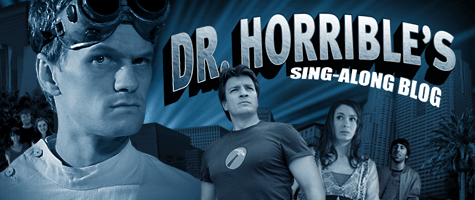Marley’s best friend (BFF) Kendall gave her the neatest gift when Cohen arrived – her very own digital camera. She has taken to it enormously, and is constantly taking pictures of pretty much anything that interests her. What interests her? Well, I’ve put together a little page of all the pictures she’s taken to date, so have a look.
Note that she had a little help with a few of them, but a few of her own solo compositions really stand out as really interesting … such as
Poppa catching a snooze at the hospital
Some of them give us a glimpse into what it is like to be her height
A new talent has been revealed here – I’m really looking forward to seeing what her next 400 pictures look like!
Oh Look, Daddy smiling with teeth!
P.S. She’s been given absolute access to everything, and now that she’s taking pictures of these things we’re going to have to keep an eye on the appropriateness of some of her subject matter. In the meantime, if you happen to see an inappropriate picture please notify me. You can give me the picture ID by hovering your mouse over the thumbnail, it will be something like “IMG_0059.JPG”, for example. Thanks for your diligence citizens!